You’ve done it! You started your own business. (Hey, we know that’s a big step, and it’s not easy).
You deserve a website that gives you credibility — that people admire —that makes you feel confident!
You don’t have to go through building a website on your own or try to find and manage multiple vendors while working on your own business.
Xight Solutions takes you through a comprehensive four-step process to create a complete website for your business.
Don’t get stuck with website developers who only provide a slice of the whole pie!
“The new website is beautiful. It’s compelling and it’s complete. It gives the viewer an incredibly good idea of what it would be like to work with me.”
Checklists, Templates, Tips, and Worksheets:
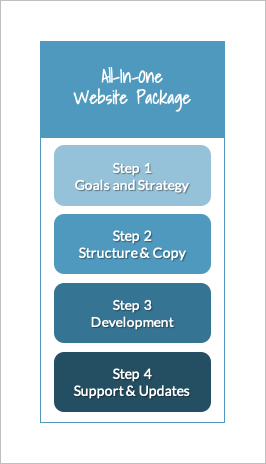
An All-In-One Website Package for services-based companies includes:
Step One - Website Goals and Strategy - company background, differentiation, target customer definition, services value and benefits, website purpose and goals, brand design, and company tech.
Step Two - Website Structure and Copy - value proposition, website structure, and copy all webpages.
Step Three - Website Development - backend tech, website builder template customization, image selection, SEO, testing, training, launch, and ownership transfer.
Step Four - Website Support and Updates - monthly support, small content updates, and website analytics.
Step One is a series of information-gathering sessions to understand you and your business. You’ll get a series of worksheets to fill out to prepare for the one-on-one sessions conducted via Zoom.
First up is your background. (This is a little like 20 questions!)
What is your business, and what services do you offer?
Why did you start your business, what are your values, and what makes you different from your competitors?
Who are your target customers, and how do you create value for them?
If you have testimonials or reviews, we’ll collect and categorize them. Testimonials are great for creating headlines and copy for your website.
Now, some business owners want a business-card website (to prove they’re a real business with basic information that won’t change much).
Others want a website to educate and share content with their visitors.
Sometimes a website needs to have a private password-protected area.
Are you going to offer a newsletter? Are you going to collect visitor email addresses?
How will your website stand out against competitors?
You’ll get an overview of all these strategies and more during your website strategy session.
Brand, Logos, Colors, and Fonts for Your Website
If you’ve already created your brand strategy and brand visuals, you’re all set. If not, this session provides some options, depending on your budget, to help you get what you need for your website.
Your Company Tech
It’s not quite 20 questions, but still important… what’s the state of your company technology?
Do you have a company email, or do you need help setting that up?
Are you going to use an online scheduling tool?
Will you use an email service provider (ESP) to collect emails and run email campaigns?
Will you accept payments on your website? Have you set up your payment platform?
Are you on social media platforms like LinkedIn, Facebook, Instagram, or Pinterest?
Are you going to offer your visitors downloadable guides, tips and tricks, or checklists?
Will you be creating videos?
The best part is, you won’t be left to struggle through all this tech on your own. If you need help, we’ll schedule Zoom video-conference calls and walk you through all the steps to get your company tech set up.
“You expressed my vision in such a unique way. You are able to understand me. You can see the feelings of joy, the big vision that I wanted to be expressed in my copy. You have done an amazing job Sandy!”
Using all the great information collected from Step One, your website structure will begin to take form. Together, we’ll map out the rest of your website pages.
Your website structure might include pages for services, resources, testimonials, presentations, or articles. And don’t forget, your Newsletter Form, Contact Us Page, and Policy Pages! You’ll decide if you’ll include a Frequently Asked Questions (FAQ) page and whether to include a Pricing Page.
All these pages define the top menu structure and the footer sections of your website.
Next, your homepage. A homepage does a lot of heavy lifting!
In as little as five seconds, a website visitor will decide to stay and read or BOUNCE!
Right up front, on the top of your website, you need a Value Proposition. Tell that visitor quickly and clearly what you do, who you help, and what makes you different.
Your homepage has to help your visitors find what they’re looking for. Unlike a landing page, it offers many types of information and many paths to other parts of your website.
Nowadays, most people skim websites on their mobile phones.
Headlines help your visitors quickly understand what your business is offering. Use headlines to emotionally connect to your visitors’ aspirations and fears. Testimonials and client reviews are great places to find phrases and words that resonate and build trust with your website audience! They make great headlines and copy!
Did you know the two most important pages on your website are your Homepage and About Page?
In Step Two, your About Page copy is written (using the background collected in Step One).
Here’s the deal, people buy from people they know and like. Help your visitors get to know you!
Your About Page needs to be more than just the standard “biography” paragraph. It should let visitors know why you started your business, what your values are, and have some interesting and unique details about yourself!
Your Services Page(s) copy answers basic questions like:
The name of your service and a description (what)
The types of customers you help (who)
Benefits and value (how you’re different and better from competitors)
The steps or process of your services (how)
Location (where) and timing (when)
Pricing (how much)
Whenever possible, client testimonials are added as social proof on your services page. Linking to case studies or a testimonial page build trust with your visitor.
Back when you decided on your website structure, you laid out the number and kind of pages you wanted on your website.
These pages might include resources, testimonials, presentations, articles, FAQs, press kit, pricing, contact us page, and policy pages.
At this point, copy for all the other pages of your website is completed.
A content magnet (or lead magnet) is a helpful guide or tool that your visitor can download. Content magnets build trust and confidence in your expertise and services. They help educate and empower your audience.
You can choose to embed the download on a webpage (like you see here on this page), or you decide to create a stand-alone landing page that you can use to visitors to (from a social media post).
Copy for your content magnet(s) and landing page(s) is finalized at this point in the project.
“I have a world-class website for my on-line
interactive leadership teams!”
OK, this next part gets a little technical.
The best part…you’ve got us right there with you to help you through all of it!
Domain and Website Building Platform
First, you need a domain name registrar company. You can use vendors like GoDaddy, Namecheap, Bluehost, Name.com (and many others).
Next, you need to select a website building platform. For example, Squarespace is a website building platform that hosts your website and makes it easy to build all the pages on your website.
At Xight Solutions, we recommend Squarespace. Although we can also build in Wix and WordPress platforms if you prefer.
Once you have your domain and website building platform selected, they need to be connected. Basically, you tell the domain name registrar, “hey, when someone enters my domain name URL in a search engine, go over here and show them my webpage.”
Some people find this backend tech setup tricky. We can do it for you or connect via a Zoom call to walk you through the process.
Search Engine Tech
The next step is to sign up for Google Analytics and Google Console.
Both of these tools generate a code that is entered into your website building platform. This code connects Google products to your website.
Connect Technology Tools to Your Website
Finally, any other technology you plan to use on your website needs to be connected. For example:
Scheduling tool
Payment platforms
Social media platforms
Email Service Providers (ESP)
OK, that’s been a lot to digest! Here’s where the actual website development starts.
Imagine this… if you just hired a website developer, ALL of the previous work has to be done by YOU (or you have to hire multiple consultants/contractors!)
With Xight Solutions, you get a COMPLETE website package.
Website Template Design Customization
Website building platforms all have templates you select as a starting point for your website. The templates differ in look and features. Your website purpose, goals, and structure define which template is selected.
The template is then customized with your brand colors, fonts, and logos.
Website Images
Images are an essential part of your website. Images plus copy create the feeling you want your visitor to have when they come to your website and scroll through your webpages.
There are free image sites (like Pixabay, Unsplash, and Pexels) that can be used to find images. But sometimes, the image that’s going to connect best with your copy and create the emotional feeling you want has to be purchased. Image packages can be purchased in bundles, for example, $50 for 5 images. Some image package prices are lower and some higher.
You’ll receive a set of recommended images for your website that fit within your budget.
Your images will be sized and named to optimize page size, page load time, and alt text for SEO.
Webpage Development
At this point, all the pieces come together. Yay!
Copy, images, design, and tech tools are added to each of your webpages. You’ll be given access to the development site (it’s not a live website yet). You can review each webpage and ask for copy, headline, or image changes.
SEO stands for search engine optimization.
Search engines like Google and Bing want to give the best information to help people searching for things online.
Search engines review (crawl) your website and collect information to help them know when to show your page in search engine results (SERP = search engine results page).
Your complete website package includes on-page SEO:
Page Titles and URLs
Headings with keywords
Image names and image sizes
Alt image text
Page descriptions
A strong About Page, Policy Pages, Contact Page, and links to external websites and social media also boost your SEO.
The best part!
Finally, your website is launched! You can share it with your clients, employees, colleagues, friends, and family!
Website Launch & Testing makes sure your website will be found by search engines and that everything is working as it should.
We’ll use Google Console to “request a crawl” of your website. This tells Google that your new website exists. Google will read, categorize, and rank your website. (And guess what? Google also reads and checks spelling!)
We’ll also test all links on every page of your website, test page size and load times, and confirm mobile usability.
Once we’ve confirmed that everything is working, the website ownership is transferred to you (we require final payment for ownership transfer).
Along with ownership transfer, you’ll get a Website Summary Report that includes a testing report, training guide, and keep track worksheet. You’ll never lose track of where or how to log onto your website or tech tools. You’ll never search for what your images are named, or the colors and fonts are used on your website.
The Website Summary Report is just another way the All-In-One Website Package is a COMPLETE solution for your business.
Your business is going to change over time. Your website will change too! That’s why the All-In-One Website Package includes three-months of support (two-hours per month), analytics review, and small content updates.
“The website training and website content documents she created will help me know more about maintaining my website myself.”
Check out our Case Studies, learn about our Marketing Services or Coaching Services, and get to know Xight Solutions on our About Page.
Let's make sure we've got synergy between us.
Get started with a discovery call.
Click below and you’ll be redirected to book directly via Calendly